BioExcel Binder user guide¶
Apart from the authentication systems and some policies to restrict resource usage, the user experience is similar to the basic BInderHub service: the user can select a binder-compliant Git repository to launch, and then will be redirected to his own JupiterHub server.
Quickstart¶
Try it running the Ligand parameterization tutorial: .
The BinderHub interface¶
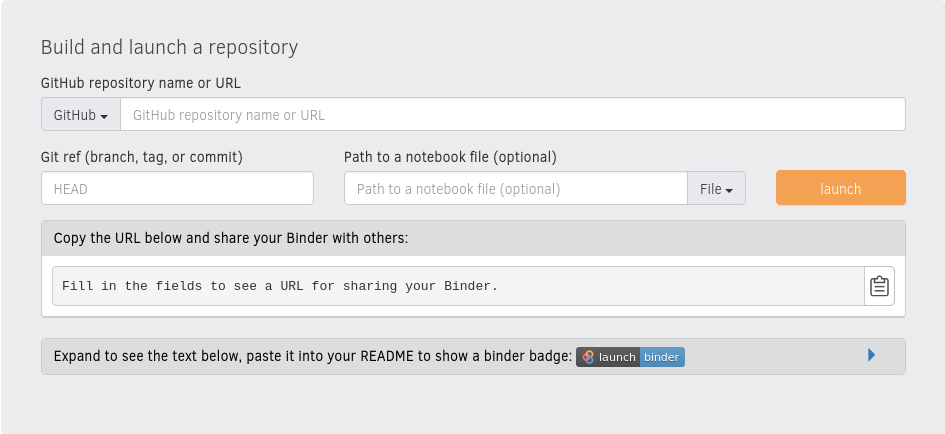
Provide in the above form a URL or a GitHub repository that contains Jupyter notebooks, as well as a branch, tag, or commit hash. Launch will build your Binder repository. If you specify a path to a notebook file, the notebook will be opened in your browser after building.
Binder will search for a dependency file, such as requirements.txt or environment.yml, in the repository's root directory (more details on more complex dependencies in documentation). The dependency files will be used to build a Docker image.
If your Binder repository has already been built once, then subsequent clicks on the Binder link will not re-trigger the build process. However, if you push any changes to the repository, then it will be rebuilt the next time somebody clicks a link.
A JupyterHub server will host your repository's contents.
Policies¶
- Unless further specific customization, only one instance is allowed per user. This means that running a new instance will kill the previous one.
- Moreover (except for the training instance), idle sessions are killed after a pre-determined time out.